I find it a pretty decent starting point for those who are dipping their toes into Defi as one won't get "heart attack" from gas fee shock if one encountered a failed transaction or accidentally double-sent one. (Ethereum gas fee per transaction average $15 - $30, may be higher depending on the complexity of contract.) So you can play around to your heart's content, just
.
It would be for those who already have assets eg. ETH on their Metamask wallet and wish to bridge them over, despite having to pay some Ethereum gas fee for doing so. Take note that for conducting transactions on the Polygon network, you will need to pay gas in MATIC (quite negligible in the cents).
If you have no MATIC in your wallet, fret not, you can get some from this
faucet. Alternative, you can bridge over some MATIC (expensive) or get a friend to send you some over the Polygon network (FOC/ you owe your friend one).
2. Buy and transfer from Crypto.com
I deem this as the cheaper alternative. The only flip side is having to
sign up with Crypto.com, do the usual KYC, and then transfer fiat to purchase crypto on the platform.
You can transfer MATIC or USDC tokens from Crypto.com directly to Polygon network and save you the bridging hassle (it's fast too). Here are the steps:
Fee wise is only 0.08 USDC. A stark difference from sending ERC-20 on the Ethereum network!
If you would want to be more adventurous and bridge from Polygon to other networks eg. Avalanche, Binance, Fantom, Solana... you can also use these bridging portals at your own discretion.
There have been spectacular run up in prices for many of these alternative Layer 1's native token this year. Take note to do some research and have the native tokens in your wallet to pay for gas fees when you want to adventure on these networks.
Exploring the Polygon network
Before you start your exploration journey, you would first need to add the Polygon Matic network to your Metamask. The guide I have linked above would show you the screenshots.
Basically the fields to fill under Custom Network are as follow:
Network Name: Matic Mainnet
New RPC URL: https://rpc-mainnet.matic.network
Chain ID: 137
Symbol: MATIC
Block Explorer URL: https://explorer.matic.network/
Adding tokens
You tokens may not appear automatically on your Metamask. To add / import them, you can search for the token address on
https://polygonscan.com/ (which is the transactions tracker site for Polygon network) and manually add them as shown in the screenshots below.
Below is an example for adding the USDC token.
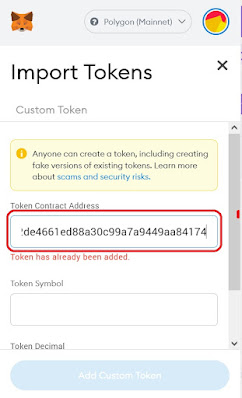 |
| USDC already on my Metamask so I can't add again. |
You can also do it via a "short cut" way - go to
Quickswap's swap page and select the desired token, then click on the "+" beside the token name to it add to Metamask.
Quickswap has one of the most comprehensive range of tokens on Polygon, so it's likely you will be able to find what you want.
Polygon's ecosystem
The Polygon ecosystem is really huge and still expanding. As below image was taken from The Block some time back, it could have been outdated. If you are interested in exploring the Defi space, just zoom in to those and take a look at each protocol's own website to see how you can interact with them and what are being offered.
Still lost or not sure where to start? You can simply google for Medium articles on those protocols to find out how you can get started or check out Youtubers' reviews. Some popular ones are Aave, Curve, Quickswap, Sushiswap and mStable.
As this is a quick guide, I shall not delve much into dApps. DYODD and generally avoid protocols that are not well-tested.
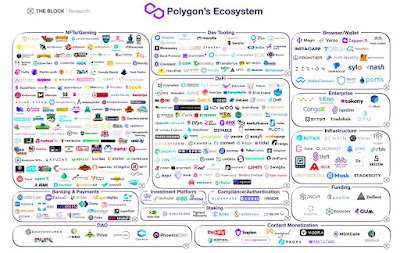 |
| Source: The Block |
Remember to always have enough Matic to pay for gas fee. If not, you will encounter
"out of gas" error message on your Metamask and get hand-tied from doing anything.
Sometimes you will find a transaction stuck at the "Pending" status for ages. This could be due to the gas fee paid being too low or the network is seriously congested. You can click on "speed up" and increase the gas limit to make the transaction go through faster or cancel it. Do not reset (at Setting) your Metamask or the "Activities" in your Metamask will all disappear. Nevertheless, if you choose not to do anything, you will just see a "Failed transaction" notice when you come back to it after some time. This means that you have to re-send your transaction again.
Feel free to leave your comments below if you have any question or tips to share!
--
Earn interest on your cryptocurrencies now on Celsius and get $50 free in BTC. Enter my referral code <197972828c> when creating your wallet and deposit $400 or more worth of crypto at the time of signup to get it.
You can also stack Stablecoin promo codes <stable10> <stable50> <stable600> to earn more BTC rewards on top of the sign up bonus! Read about how to stack the promo codes here.
Furthermore, Celsius is now offering stablecoins interest at 10.02% APY (GUSD, USDC, USDT, TUSD, BUSD).
For information on how to apply the referral and T&C, pls read How do referral codes work?
Like what you read? Follow me on Facebook or Twitter for updates and news I dig.
Get fantastic sign up rewards for SAXO, Moomoo, Gemini, Celsius, Blockfi and more here.
🤗
Thanks for reading!Disclaimer: Contents of this blog are personal opinions and only for reference purpose. They are NOT financial advice to buy or sell any securities, commodities or assets mentioned.
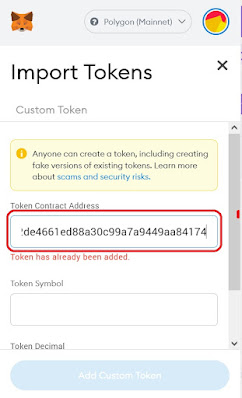



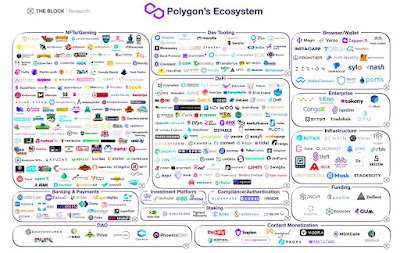
Comments
Post a Comment